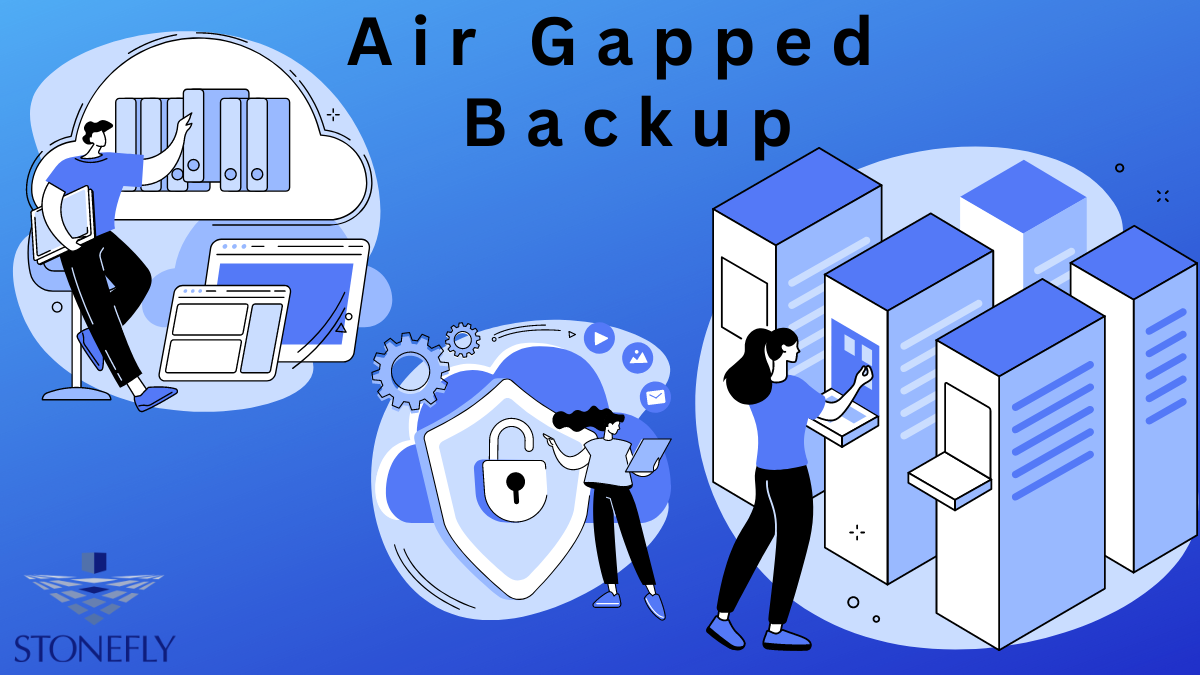A recent study conducted by the Cloud Security Alliance showed that almost three-quarters of businesses have suffered a data breach in the last year. While cloud storage can be a great way to keep your business’s data safe, it’s not bulletproof. If you’re looking for an extra layer of security for your important files, Air Gap Backup may be the solution for you. But what is air gap backup, and how does it work? Keep reading to find out
What Is Air Gap Backup?
Air gap backup is a type of backup that involves storing data in a physically isolated location. This can be accomplished by storing data on an external hard drive that is not connected to the internet or by using a cloud storage service that offers offline access. Air gap backup is considered to be one of the most secure methods of backup because it reduces the risk of data being compromised by malware or hackers.
How Does Air Gap Backup Work?
Air gap backup works by creating a physical barrier between your data and the internet. This means that even if your computer is infected with malware, your backup data will remain safe. Additionally, air gap backup makes it more difficult for hackers to access your data since they would need to physically access the storage device in order to do so.
Advantages of Air Gap Backup
There are several advantages to using air gap backup, including:
1.Enhanced Security:
As mentioned above, one of the biggest advantages of air gap backup is the enhanced security it provides. By physically isolating your data, you can be sure that it will remain safe from malware and hackers.
2. Reduced Risk of Data Loss:
Air gap backup also reduces the risk of data loss. This is because the data is stored in a physically separate location from your computer, so even if your computer is damaged or stolen, your data will still be safe.
3. Easy to Set Up:
Air gap backup is relatively easy to set up, especially if you’re using a cloud storage service that offers offline access. All you need is an external hard drive or USB drive and a way to physically isolate it from your computer.
Disadvantages of Air Gap Backup
There are a few disadvantages to using air gap backup, including:
1. Requires Additional Storage:
One of the biggest disadvantages of air gap backup is that it requires additional storage. This is because you need to have a separate device for your backup data. Additionally, if you’re using a cloud storage service, you’ll need to download the data offline, which can take up a lot of space.
2. Time-Consuming:
Air gap backup can also be time-consuming, especially if you’re backing up a large amount of data. This is because you need to physically transfer the data to the external storage device, which can take some time.
3. Difficult to Restore:
If you need to restore your data from an air gap backup, it can be difficult to do so. This is because you need to physically connect the external storage device to your computer in order to access the data. Additionally, if you’re using a cloud storage service, you’ll need to download the data again, which can take some time.
Also, Read: The Importance Of Data Storage In The Cloud
How It Helps You in Your Business?
Air gap backup can help you in your business by providing an extra layer of security for your data. This is because it creates a physical barrier between your data and the internet, which reduces the risk of data being compromised by malware or hackers.
Additionally, air gap backup can help you recover from data loss in the event that your computer is damaged or stolen. However, it’s important to weigh the advantages and disadvantages of air gap backup before deciding if it’s right for you and its security benefits.
Tips for Air Gap Backup
There are a few tips you can follow to make sure your air gap backup is as effective as possible, including:
1. Use an External Hard Drive or USB Drive:
One of the best ways to store your data offline is to use an external hard drive or USB drive. This will ensure that your data is physically isolated from your computer and the internet.
2. Use a Cloud Storage Service:
Another option is to use a cloud storage service that offers offline access. This way, you can download your data offline and store it on an external hard drive or USB drive.
3. Physically Isolate the Device:
It’s important to physically isolate the device you’re using for your air gap backup. This means keeping it in a safe place where it cannot be accessed by anyone else.
4. Encrypt the Data:
To further protect your data, you can encrypt it before storing it offline. This will make it more difficult for hackers to access your data if they were to physically get a hold of your backup device.
5. Store Multiple Copies:
Finally, it’s a good idea to store multiple copies of your data in different locations. This way, you can ensure that you have a backup in case one of the devices is lost or damaged.
Conclusion
We hope this article has given you a better understanding of air gap backup and how it can help you in your business. As always, if you have any questions or comments, please feel free to reach out to us. Thank you for reading!
FAQs
1.What is Air Gap Backup?
Air gap backup is a type of data backup that involves storing data offline on an external storage device, such as a hard drive or USB drive. This is done in order to create a physical barrier between the data and the internet, which reduces the risk of data being compromised by malware or hackers.
2.What are the Advantages of Air Gap Backup?
There are several advantages to using air gap backup, including increased security, reduced risk of data loss, and easier recovery in the event of a computer crash or theft.
3.What are the Disadvantages of Air Gap Backup?
There are also some disadvantages to air gap backup, such as the time it takes to set up and the difficulty of restoring data. Additionally, if you’re using a cloud storage service, you’ll need to download the data again, which can take some time.
4.How Can Air Gap Backup Help Me in My Business?
Air gap backup can help you in your business by providing an extra layer of security for your data. This is because it creates a physical barrier between your data and the internet, which reduces the risk of data being compromised by malware or hackers. Additionally, air gap backup can help you recover from data loss in the event that your computer is damaged or stolen. However, it’s important to weigh the advantages and disadvantages of air gap backup before deciding if it’s right for you and its security benefits.
5.What are Some Tips for Air Gap Backup?
There are a few tips you can follow to make sure your air gap backup is as effective as possible, including: using an external hard drive or USB drive; using a cloud storage service; physically isolating the device; encrypting the data; and storing multiple copies.