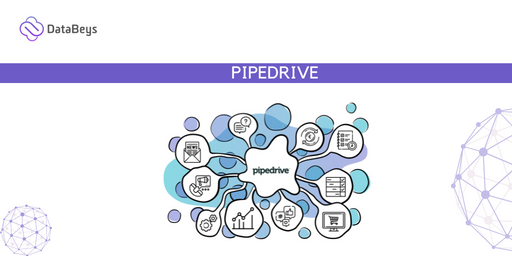Whether you are a new salesperson or a seasoned sales professional, Pipedrive can help you stay organized. Pipedrive offers a powerful, cloud-based CRM solution that lets you track your sales activities, keep up with leads, and manage your pipelines.
Set up workflow automations
Using Pipedrive’s workflow automations can help boost productivity and save time. It can also help marketers get a better grip on their data. This way, they’ll be able to spend more time with the leads they care about most. This will ultimately lead to better sales performance.
To create a workflow, you’ll need to name your workflow, select triggers, and define the types of actions you’ll want to perform. You’ll also have to configure a template.
For example, you can create a custom email template and set the type of email you’d like it to send. Pipedrive lets you set up different types of email templates based on pipeline stages.
You’ll also want to configure a delay. This is something that you can do on the Mail page, which is located on the left sidebar. You can also use the Mail page to edit the template you’ve selected.
Pipedrive also integrates with Slack, which lets you send notifications to your team. These notifications can be about leads that have been added to your Pipedrive account. You can even send a notification to the entire company.
It’s also possible to trigger actions in third-party apps like Mailchimp. This can be useful when you’re creating a pipeline and want to send personalized emails at certain stages. For example, you can create a workflow that sends a customized email to your lead every time you send an email to the lead.
The Pipedrive workflow automations can be a great way to keep leads warm and make sure that you always know when a deal has moved on to the next stage. It also saves you time and human effort. Plus, it keeps your sales team accountable.
Schedule activities
Using Pipedrive, you can schedule activities from any location. The software has a calendar view that allows you to see what’s scheduled and the availability of team members. This helps you stay on top of your schedule.
The Pipedrive calendar view also allows you to change the time of your activities. This is great for scheduling meetings and phone calls. For example, you can set up meetings during the morning and have them end at night. This allows you to avoid double booking. It also allows you to see when your team members are busy and you can adjust your availability accordingly.
The Pipedrive calendar view also allows users to see activities that are related to a deal. This is helpful for sales managers. They can see the activities that are scheduled for their team members, as well as the deals. You can also edit the linkage of a deal to its activities.
The activities can be linked to deals, organizations, contacts, and even guests. The activities can also have private notes. These activities are similar to a to-do list. The only difference is that Pipedrive can automate the activities.
To schedule activities on Pipedrive, you must first connect your account to your Google account or Microsoft account. You can also import activities from an external spreadsheet. You will also need to set a due date for your activities.
You can also add activities in bulk. You will also need to map the activities to the data fields in Pipedrive. You should also keep the spreadsheet clean and not contain any special symbols or formulas. The file size limit is 50MB.
When activities are completed, you can mark them as done in Pipedrive. You can also mark them in the timeline view.
Track sales activities
Using crm tool monday like Pipedrive helps sales managers to track sales activities. It also helps them stay up to date with relevant tasks. They can also set weekly or monthly sales activity goals to help create the ultimate sales funnel.
Sales activity reports help salespeople to understand current trends and predict turnover. They also give a better visual representation of deals. The report outlines how much time a deal has been in the pipeline and provides an average discount. It also provides insights into individual sales performance.
When a contact completes an activity, Pipedrive sends personalized follow-up emails. It can also help to schedule meetings. Pipedrive is also integrated with popular business tools, including Zoom, Mailchimp, Calendly, and PandaDoc. You can also connect your Pipedrive account to Google applications to create new activities and track deals.
Pipedrive’s activity calendar allows you to evaluate busy days, see what your team members are doing, and choose the most appropriate time for meetings. You can also set up Slack notifications when a prospect opens a proposal.
Deal labels help salespeople organize and visualize their leads. They also help them learn where their leads come from and where they are in the sales cycle. You can also track how often proposals are opened.
Pipedrive CRM also makes it easy to add activities and set deadlines. It allows you to name stages and customize them. It can also automate activities, including adding qualified leads directly into the pipeline. It also lets you customize your organization’s activity calendar and schedule meetings, phone calls, and more.
With its built-in features, Pipedrive makes sales processes faster and easier. The CRM software provides businesses with real-time metrics and helps them acquire new leads. It also streamlines sales processes and helps managers drive sales conversations.
Integrate with other apps
Using Pipedrive integrations, you can save time and streamline your business processes. You can automate a number of tasks, such as generating invoices, tracking customer data, and following up with clients. You can also set up automatic triggers and actions.
Pipedrive has a number of apps and integrations to help you save time and close more deals. You can integrate Pipedrive with tools such as Zoom Meetings, Slack, ActiveCampaign, Mailchimp, and QuickBooks. You can also sync with your calendar and Google Contacts.
If you need to create invoices, you can use the Pipedrive and QuickBooks integration to generate invoices on a pre-determined schedule. You can also use the integration to import payment details and contract signatures. It makes information sharing easy for small businesses and self-employed individuals.
You can set up default assignees in Pipedrive to ensure the right people receive the right information. You can also set up events and reminders in your calendar so you’re ready to follow up on them. You can also use the forwarding feature to connect emails with specific Pipedrive contacts.
Pipedrive integrates with a number of marketing automation tools, including MailChimp, Gravity Forms, and Elementor Forms. These integrations let you export contacts and send targeted emails to your prospects. You can also import customer data. You can also use Pipedrive’s Google Maps feature to categorize your customers by location.
Pipedrive is designed for the salesperson, so it offers a streamlined and centralized CRM environment. You can use it to connect with every customer-facing process, including marketing automation, communication platforms, and accounting software. This can give you a better picture of your prospects. It can also help you follow up with customers and close deals faster.
Export your data
Whether you are looking for a way to upload data from a particular file or simply export a data set from a list or table, Pipedrive will have a solution for you. It’s a simple process that allows you to view the data in a consolidated fashion. The data can be accessed by filtering. Depending on the type of filter, you can see the data in a list view or detail view.
You can export the data in a number of different formats. This includes CSV, Excel and Google Sheets. You can also export your data from Pipedrive’s native apps. To save your data as a CSV file, you will need to make sure that it’s in the proper format. You will also need to map each field in the file to a Pipedrive field.
The best way to export data from Pipedrive is to automate it. By leveraging the various Pipedrive integrations, you can export your data into other applications, such as Microsoft Excel. There is also the possibility of exporting data to Google BigQuery. This is a good option if you are looking for a more comprehensive solution. The export process also supports custom fields.
You can also export a small list of data by using the filtering feature. This is also the most efficient way to export data from Pipedrive, especially if you’re only looking for a few key pieces. If you have a lot of data to export, you’ll want to make sure that you can automate the process.
One of the easiest ways to export data from Pipedrive is to use an application such as Trujay. This data migration tool will make the process as smooth as possible. Trujay is a Salesforce partner that provides a variety of apps for the CRM community.