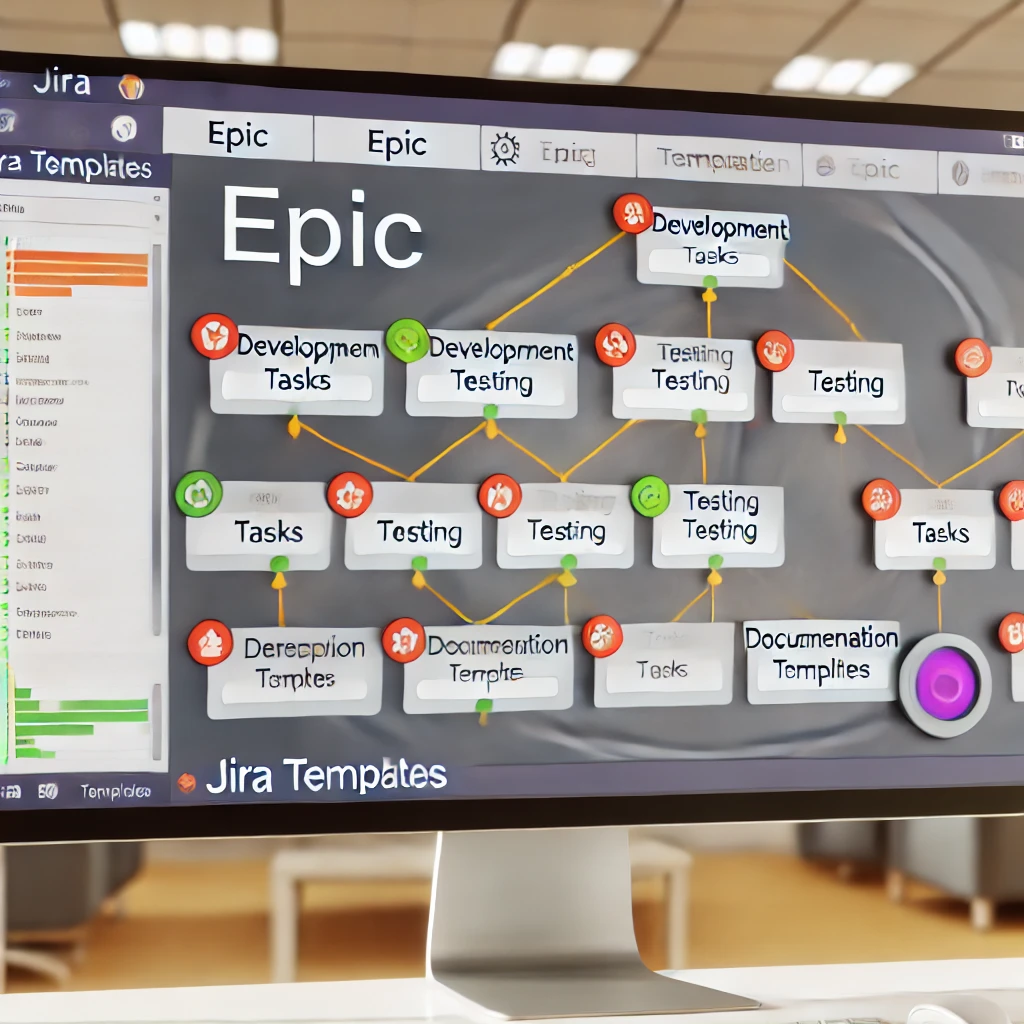Creating issues is one of the fundamental actions you can perform in Jira. Many people spend a significant amount of their work hours using this software, especially when recreating the same Epic repeatedly.
To help you streamline this process, we’ve compiled a guide on using Issue Templates for Jira Cloud and Server—your go-to solution for automating issue creation.
What is an Epic in Jira?
An Epic is a specific issue that groups related stories or tasks together under a common theme. This approach also allows you to break down larger projects into smaller, manageable pieces, making it easier for team members to understand the picture of their assignments.
For example, if you have an Epic titled “New Product Strategy,” you can include stories like “Product Positioning Strategy,” “Pricing Strategy,” and “Creating an Ideal Customer Profile,” each with their sub-tasks. You can create these structures seamlessly in both Jira Cloud and Server.
A Jira template in Epic is a large task or feature that can be broken down into smaller stories or tasks. It helps teams manage and track the progress of bigger objectives without losing sight of the smaller details.
Why Use a Jira Template for Epics?
Creating Jira Templates in Epic allows you to save time by reusing a pre-structured format that can be applied to similar projects. Instead of building each Epic from scratch, a template provides consistency across your projects. This means faster setup, fewer errors, and a clear framework for tracking progress.
Here’s why you need them:
- Consistency: All projects will follow the same structure, making it easier for teams to collaborate and managers to oversee the work.
- Efficiency: Reusable templates reduce manual work, allowing your team to focus more on execution than setup.
- Clarity: A standardized template makes it easier for team members to understand the scope and objectives of the project.
Benefits of Using Jira Template Epics
- Increased Productivity: The structured nature of templates ensures that your team spends less time on what needs to be done and more time getting things done.
- Improved Communication: With clearly defined epics, team members can collaborate more effectively, knowing exactly what’s expected of them.
- Better Tracking: A Jira epic template provides clear visibility into the progress of larger projects, ensuring nothing falls through the cracks.
The Final Words
Jira Template in Epics is invaluable for project managers looking to improve efficiency, consistency, and transparency across large tasks. By leveraging pre-defined templates, you ensure your team works in sync, with reduced setup time and clearer direction.
Start using Jira Template Epics today to transform how your projects are managed and lead your team to success!