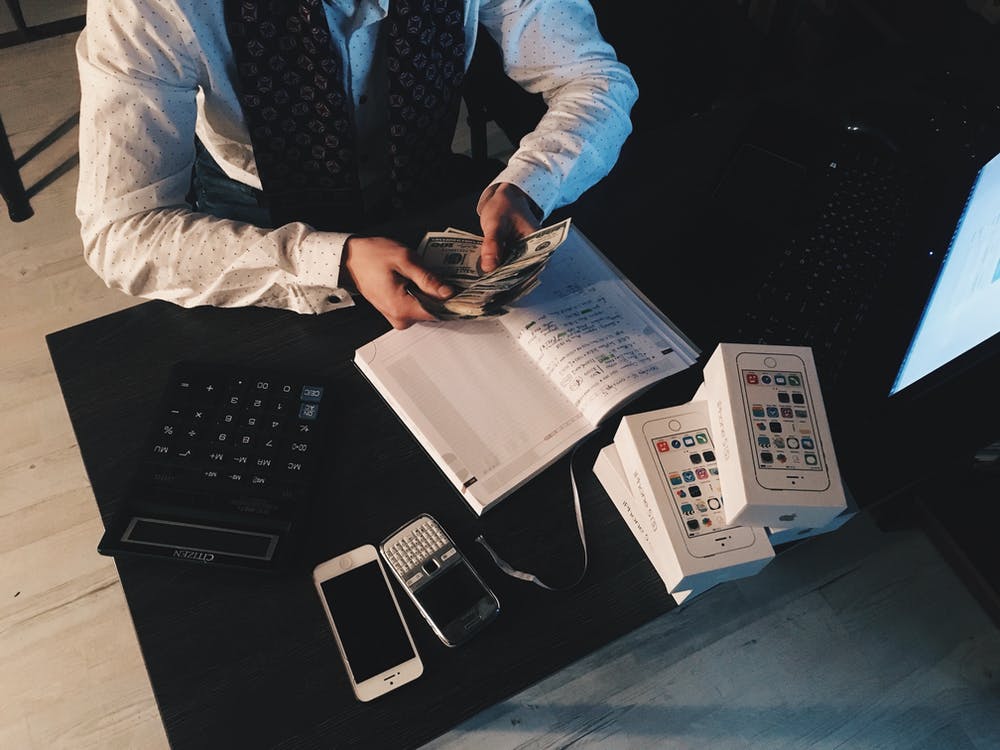The purpose of eCommerce platform migration is to improve your traffic and organic rankings. However, an unsuccessful or careless adoption of an updated platform with a new design and theme can negatively affect your purpose. While you want to improve the efficiency of your online business and boost sales through website migration, it can result in several headaches and even a nightmare. You can run over the deadlines or lose sensitive data. If you do not take effective strategies and planning, your site can become vulnerable. Without understanding the essence of the migration process, you can commit a variety of errors. Therefore, in order to avoid those risks and to help you have a successful website migration, this article suggests you follow a 5-step checklist.
- Plan the Migration:
In order to work with different teams through the process, planning is the most essential thing in a successful migration. Depending on the priorities and workload, you need to coordinate with every team. You also need to make plans on the structure of the website for adding new categories and subcategories. It is important to assure that users can easily find the important pages. You also need to make plans for content migration to ensure that you have not missed copying any content and rich media files such as photos and video files. The optimization of keywords in description, title, and other tags should be assured. You have to be careful about the disruption of any keyword rankings. Planning is important for having a strong SEO strategy and a clear vision of your goal.
- Analyze Your Database and Choose the Right Platform:
If you do not analyze your eCommerce entities, the transferring process can take a long time. You need to determine which records you want in the new platform after clearing your database. You also need to focus on the potential database problem and data quality before migration. Then, you need to choose the right platform depending on your requirements, budget, and size of the business. You can also look for free trials to test the platform.

- Check old URLs:
Although you may not find the relevance of your old URLs, it is better not to make changes to your URLs. Your SEO can be negatively impacted by losing URLs as many external and internal links are connected. However, if there is a necessity of changing URLs, you need to redirect the pages. Before redirecting, you have to prepare a list of pages and review the old URLs.
- Map Data and Backup Your Database:
Mapping data is essential because even the structure of the new platform is similar to the old, different platform builds up the different relationship between different entities. In order to eliminate the risk of data loss and keep the records of exiting solutions, you need to create a backup of your database.
- Testing:
Testing is important before you go live. You need to check all the redirect files and their branding in order to assure that they are functioning properly. You also need to check all the downloadable materials and links before updating them to the new platform.